Are you the proud owner of a Windows RT Tablet? Looking for some must have, Top Windows RT apps for your Microsoft Surface or Nokia Lumia 2520? Are you a Windows RT pro looking for a few more apps to add to the collection? In this article, I present to you the 2014 edition of 28 of the best Windows RT apps for your Microsoft Surface, Nokia Lumia 2520, and other Windows RT Tablets.
As you might be already aware, the Windows App Store is still a bit behind iTunes and Google Play. However, many great apps are being released for the platform every day. Many popular mobile apps are already available for Windows RT. My favorite Windows RT apps are contained in the list below.
Don’t consider this list as the be-all or end-all of apps list. Instead, consider this a good list to get you started with using your Windows RT tablet, or to discover some apps you may have missed.
28 Top Windows RT Apps List for 2014
Please note that this Windows RT Apps List is in no particular order. The list includes both free Windows RT apps as well as paid apps. If you have apps that you would like to add to the list, please use the comments section below.
Also See: Page 2, Page 3, Page 4, and Page 5.
Facebook: Your favorite social media apps is available for Windows RT. The Facebook app is definitely a must have. In addition to the functionality you come to expect, Facebook for Windows RT features charm integration, improved live tiles, the ability to download photos and files, and a whole lot more.
Halo: Spartan Assault
Halo: Spartan Assault rings the excitement of Halo combat to touch-based devices for the very first time. Battle your way through 30 action-packed missions against the Covenant as you explore the origin of the Spartan Ops program and Halo 4′s Spartan Commander, Sarah Palmer.
Netflix
Sure to make every top Windows RT Apps list, Netflix is an obvious choice for everyone that has a Netflix subscription. Netflix has a large library of movies, TV shows and more that can be viewed on your Windows table. While the subscription incurs a monthly fee, this app is totally free.
Kindle
Read Kindle books on a beautiful, easy-to-use Windows application. Access over 1 million books in the Kindle Store, including best sellers and new releases. Amazon’s Whispersync technology automatically syncs your furthest page read, bookmarks, notes, and highlights across all your devices that have the Kindle app installed and across any Kindle device.
iHeartRadio
iHeartRadio is a free radio app that features more than 1,500 live radio stations. The app also allows you to create commercial free music stations based on the artists you select. One feature I like is that it can show radio stations that are near me, which means I don’t have to search for them myself.
Fresh Paint
Fresh Paint is a great app for embracing your artistic side. It’s a paint program that allows you to create your own personal works of art using the touch screen and/or a track pad (if you have a keyboard). While the app is free to install and use, beware of the fee based add-ons.
Free Books
With the Free Books application you can find many free books and download them to the formats available. Also you can find many books found in the Windows Store, free or trial version.
>> Click to see the Next Page of Apps <<
Also See:Page 1, Page 2, Page 3, Page 4, and Page 5.
<< Previous Page – [ 1 | 2 | 3 | 4 | 5 ] – Next Page >>
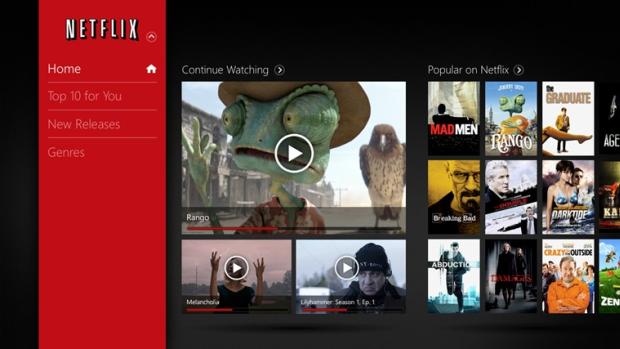
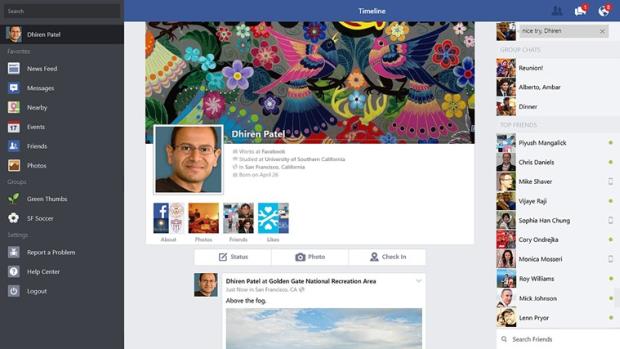


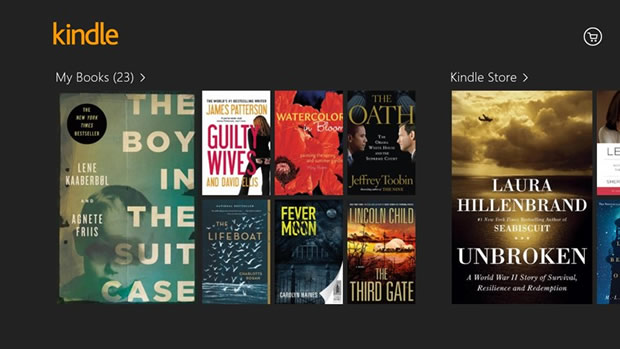
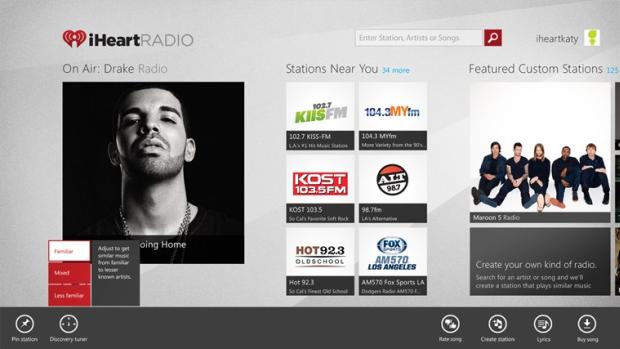
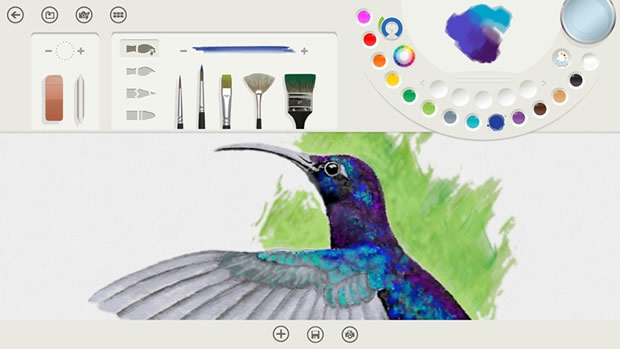
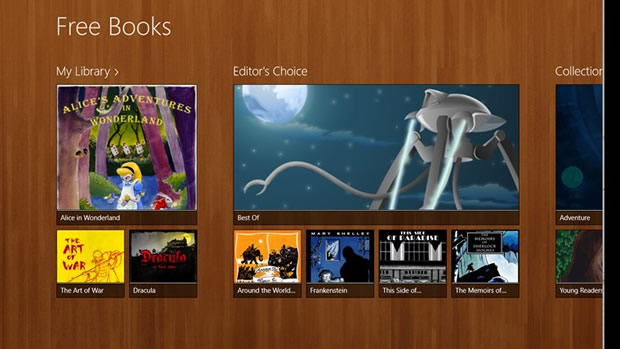




Great list of apps. Thanks for putting this together!
I have surface tablet with windows 8.1 RT , i want to install my favorite software and applications from USB not from Windows store , but whenever i am trying it says you can install only from Windows store. Please help me and instruct me how can i do this ? Tnx i m waiting for your response.
You can’t install apps or software if is not in the store, you will need to upgrade to surface pro.
Is it okay to upgrade? How do i upgrade?
Anyone know of any drawing Apps for the Surface 2 RT?
I bought one thinking yeh no probs should be able to get a drawing app where you can use layers such as Scetchbook Pro. But find out that none exist. Well from my searching anyways.
Has anyone come across one yet?
Is the Surface Pro 3 really water cooled?
NO it’s not..
I want scribed and wattpad and codex reader on my windows 8.1 rt tablet I love to read
I bought this surface pro over a year ago for school and find it useless. I am not able to access my school work, black board or any other programs. The tablet is large and looks great but useless